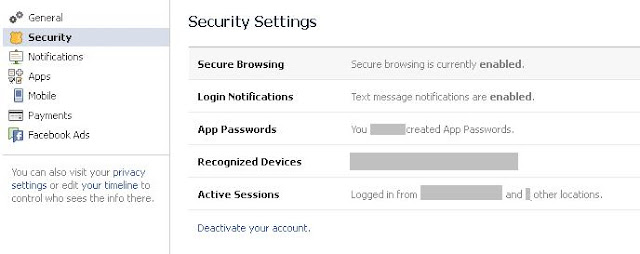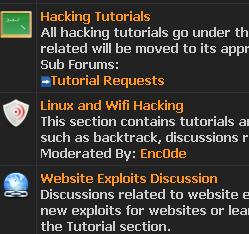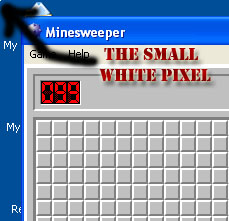Facebook the worlds most popular social network.
Most people use it .. but they still dont know many features which is hidden inside Facebook and how to be secure in this digital age : Here we will provide few quick tips to protect your Facebook Account to make it more secure
SECURITY TIPS

Here is a list of Few Security Tips which we follow and we recommend it to you as well. To follow these tips you need to click on the drop down arrow icon near your Home button and click on Account Settings - Check the image for more info
- First and foremost Thing you need to update your password often :D well I guess every one knows that but most don't follow it
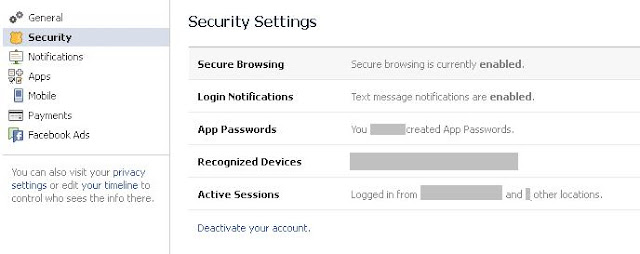
Now Go to the security tab located on the left hand side as Shown in the figure
There you will see a few settings which can be configured like
Secure Browsing , Login Notification and all as shown in the image below
- [RECOMMENDED] Now , If your secure browsing is turned off than there is a huge risk of your Facebook account getting hacked , thorough Facesniff , and other sniffer applications, may it be on phone or in PC Therefore its is MUST that you activate this Secure browsing . It will make use of Secure protocol instead of normal protocol. In simple words it will use https:// instead of http:// Which is more safe
- [RECOMMENDED] Next thing you need to do is Activate Login Notification. What it does is it sends you SMS or email or both when some one logs into your Facebook account including You.
This is a great way to know if anyone else accessed your Facebook account
If You use Facebook via SMS , or if you reply or add friends to your Facebook account using SMS Then This Security Tip is very important to you. That is to activate mobile pin settings. To do so Click on the mobile tab as shown in the figure before or you can click on this link www.facebook.com/settings?tab=mobile
Here is whats written in Facebook about it
If you enable this feature, you need to prefix every status changing and
friend adding text you send to Facebook with your selected PIN. This is
to make sure that others will not have access to your account by
spoofing your phone number or borrowing your phone.
PRIVACY TIPS
Have You always wanted to hide your status updates your wall photos and other thing from few people or just make it visible to some people and hide it from the rest Or to control what people tag you and Control it then here is how to do it.
Who Can See You ?
If you want to Hide your status update and all from
many people then follow the following steps else ignore the list creating step
List Creating Step :
To put it in simple words you don't require to specify the individual by his name while setting your privacy , You can just use the list name and all the members of the list will be selected at once which saves time.
- Go to www.facebook.com/bookmarks/lists
- Now click on +Create List
- Specify the list name in my case it is Protect and add the members in the list
- Click create and you are done
Setting the privacy option:

- Now go to privacy settings from the drop down beside the home button or go to this link www.facebook.com/settings/?tab=privacy
- Under Control Your default privacy click on custom
- You Should see a pop up as shown >>
- Now you need to type the name of the list as mentioned above or name the person from whom you want to hide your wall activities
In my case it is Protect
- Now click on Save Changes and you are done
Now your wall activity will only be visible to your friends except the people you choose to hide from.
You can also configure these settings for individual post by clicking on the butoon just beside POST as shown in the image
And If you always wanted to secure your profile then here is how to do it - From Facebook itself
www.facebook.com/about/control/
Controlling the Tags
Now the Next setting is very important . As you see now days that unknown people or people from your friend list tag you in pics which you don't like or don't want. Some people tag you in very explicit pics and all your friends can see that you are tagged in those things . Here is how to control what other people tag you , And its very much recommended for girls to follow this
To control what happens when friends tag you or your content, or post on your timeline go to Privacy settings And click on edit settings under the Timeline and Tagging label A pop up should appear as shown >>
Now click on Review posts friends tag you in before they appear on your timeline and enable it.
So when any one tags you in a picture or a wall post you need to approve it before it appears on your timeline . Isn't that great.
Of course I haven't mentioned all the privacy settings you can do, If I did that then this post would be very boring and well you can explore on your own self thw privacy settings facebook offers and customize them according to your privacy needs by going here www.facebook.com/settings/?tab=privacy
What I have mentioned in this Blog Post are the tips and settings I feel which is a must , You are free to check out the rest.
Stay Tuned as my next post will focus on the Hidden Facebook Tricks .. Till then take care.