Another twit app created recently, Hit my Rss feed via [Techcrunch] .With this app you can translate your tweets to Arabic,Chinese,Dutch, English, French, German, Greek, Hebrew, Hindi, Italian, Japanese, Portuguese, Russian and Spanish.
translate your tweets to Arabic,Chinese,Dutch, English, French, German, Greek, Hebrew, Hindi, Italian, Japanese, Portuguese, Russian and Spanish.
What Exactly is it?
If this is your question then . It is a free service run by human beings not BOTS! to translate your tweet to different languages as specified above.
How do I do it ?
Well type @twitrans orginallanguage2newlanguage your tweet
what are the codes for languages?
Well, the Available language codes are Arabic-ar, Chinese-zh, Dutch-nl, English-en, French-fr, German-de, Greek-el, Hebrew-he, Hindi-hi, Italian-it, Japanese-jp, Portuguese-pt, Russian-ru, Spanish-es
You have to use the codes not the full name of the language
for example ; if you want to translate" hi how are you "from English to Japanese then you have to type
@twitrans en2jp hi how are you
More Info Here
Over to you
Do you know any Translators like twitrans or do you have to say any thing about twittrans then feel free to drop us your comment below thanks.

 Are you addicted to a website?
Are you addicted to a website? Enter the address of the website you visit too often.
Enter the address of the website you visit too often. Bookmark the KeepMeOut alias and use the bookmark to navigate to the website instead.
Bookmark the KeepMeOut alias and use the bookmark to navigate to the website instead. Reclaim your life!
Reclaim your life!


 Right click and make sure that the view of the files is in tiles. Now look for a file size larger than 3 mb .( Because I Don't think any video will be less than 3 mb ).
Right click and make sure that the view of the files is in tiles. Now look for a file size larger than 3 mb .( Because I Don't think any video will be less than 3 mb ).


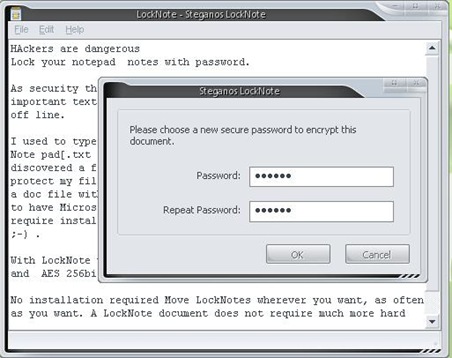



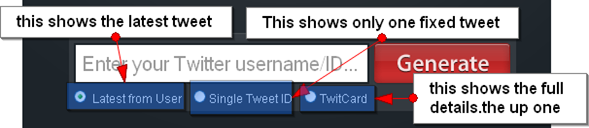









 Because each site key is displayed in the Launcher, you don't have to memorize a bunch of key combinations to have shortcuts to loads of sites, only one hotkey.
Because each site key is displayed in the Launcher, you don't have to memorize a bunch of key combinations to have shortcuts to loads of sites, only one hotkey. 


