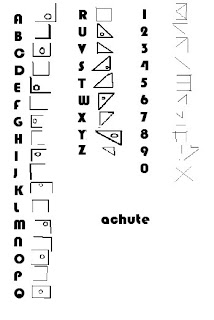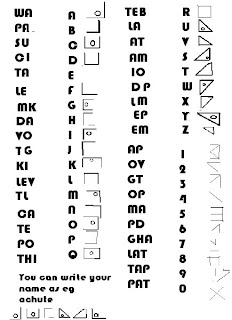Commenting Policy For Tech Geek Tricks Please read this before posting any comments.
Thank you.
Comment Form Guidelines:The comment form must be filled in with a proper or legitimate sounding name and URL. Comments using keywords, spam or splog-like URLs, or suspicious information in the comment form will be edited or deleted.
Email Privacy:Email addresses are required for commenting, and they are not published on the blog, nor shared. They may be used by the blog owner to privately contact the commenter.
Commenter Privacy and Protection:All email, snail mail, phone numbers, and any private and personal information posted in any comment will be deleted as soon as possible to protect the privacy of the commenter. To prevent such editing, never share this private information within the blog comment.
Language and Manners:This blog is “family friendly” and comments which include offensive or inappropriate language, or considered by the blog owner and administrator to be rude and offensive, will be edited or deleted. Play nice.
A Comment is Conversation: A comment which does not add to the conversation, runs of on an inappropriate tangent, or kills the conversation may be edited, moved, or deleted.
Limit Links:This blog is setup to automatically hold any blog comment with more than two links in moderation, which may delay your comment from appearing on this blog. Any blog comment with more than four links could be marked as comment spam.
How The Blogger Will Respond: Comments on this blog will only be responded to in direct response to the blog comment. The blogger will not (or will) respond privately via email or other communication method to a blog comment.
What To Do If Your Comment Does Not Appear:If you leave a comment on this blog and it does not appear in a reasonable time period, and you know that it does not violate these Comment Policies, contact the blogger (
contact me).
No Personal Attach Comments Permitted:In the interest of fair play, no personal attacks are permitted in this blog’s comments. You may question or argue the content, but not attack the blogger, nor any other commenters. Failure to respect fellow participants on this blog could result in removal and blocked access.
Comment Spam:
Any comment assumed to be possible comment spam will be deleted and marked as comment spam.
Commenters Blocked:Anyone who violates this Comments Policy may be blocked from future access and/or commenting on this blog.
All Rights Reserved:The blog owner, administrator, contributor, editor, and/or author reserve the right to edit, delete, move, or mark as spam any and all comments. They also have the right to block access to any one or group from commenting or from the entire blog.
Hold Harmless:All comments within this blog are the responsibility of the commenter, not the blog owner, administrator, contributor, editor, or author. By submitting a comment on our blog, you agree that the comment content is your own, and to hold this site, [Tech Geek Tricks], and all subsidiaries and representatives harmless from any and all repercussions, damages, or liability.